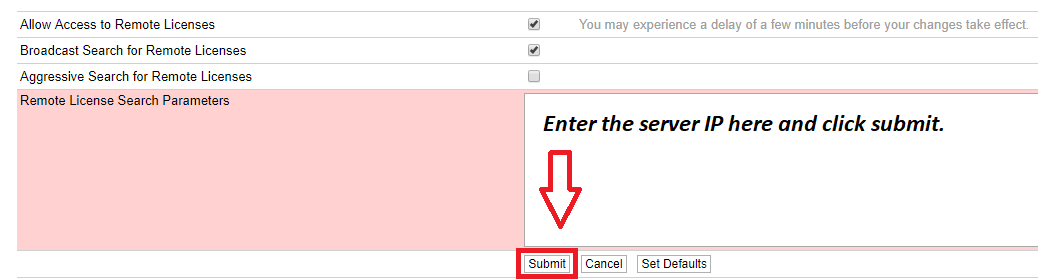Installing a SolidCAM network license with a product key
NOTE! These instructions are for a network product key (without a USB dongle) Click here for instructions when using a USB dongle
Need to transfer an existing license? Click here for instructions
To install a SolidCAM network license with a product key, go through the following steps:
For activating a software license on a server, see: https://sentinel.solidcam.com/doc/sl_activation_server_side.html
If SolidCAM does not find the license server, you must configure the client manually. To manually configure the client, follow these steps: