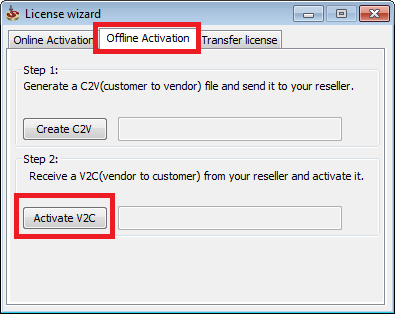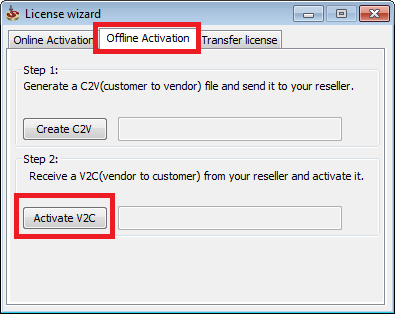Update a software license @ SolidCAM 2011
Supported in: SolidCAM 2011 SP7 , SolidCAM 2011 SP8 HF1
To update your SolidCAM software license with a V2c file, go through the following steps:
- Open the license wizard ( Activation.exe ) from SolidCAM folder ( Example: C:\Program Files\SolidCAM2011\SolidCAM\Activation.exe ). If you can not find the activation program, you can download it from here https://sentinel.solidcam.com/downloads/solidcam_license_wizard.zip
- Open "Offline Activation" tab.
- Press "Activate V2C" and select the .v2c file.