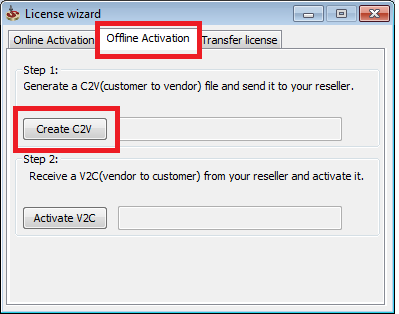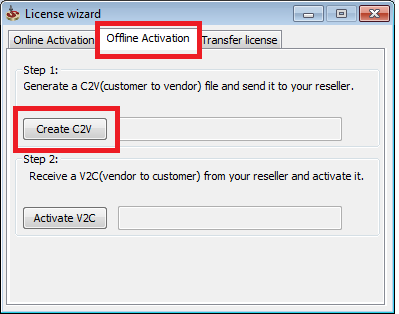Offline product key activation @ SolidCAM
To activate your SolidCAM license with a product key offline, go through the following steps:
- Open the license wizard from Start->All Programs->SolidCAM->Software license
- Open "Offline Activation" tab.
- Press "Create C2V" and select the where you want to save the file.
- Send the ".C2V" file to your local reseller, and in return he will send you a ".V2C" file. To install the ".V2C" file, see these instructions.