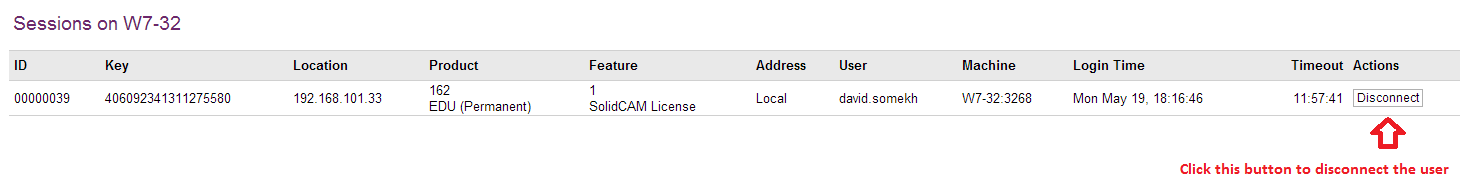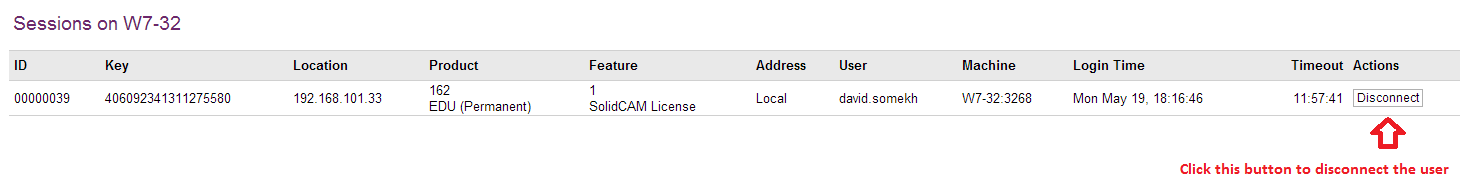SolidCAM network license - disconnect a user
Supported with: Product key activation (without an hardware key)
If you need to disconnect a user that is occupying a license, follow these steps:
- ON THE LICENSING SERVER Enable access to the license manager from a remote computer (this should be done by your network administrator):
- On the licensing server, open http://localhost:1947/_int_/config.html
- Enable the option "Allow Remote Access to ACC"
- ON YOUR COMPUTER To view all active users, type "http://localhost:1947/_int_/sessions.html" in your web browser and replace "localhost"
with the server name. Example: http://server:1947/_int_/sessions.html
After you opened the active users page, you can add it to your favourites/bookmarks for easier future accsess.
Find the user that you want and disconnect him. Example: