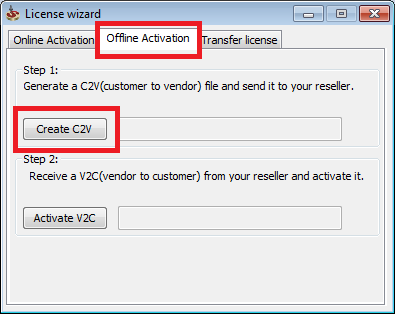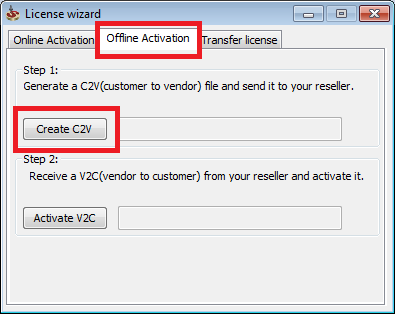Creating a C2V file @ Server
To create a C2V file on your server, follow these instructions:
- Download and install the license wizard. See instructions: https://sentinel.solidcam.com/doc/server_license_wizard.html
- Open "Offline Activation" tab.
- Press "Create C2V" and select where you want to save the file.